This article will assist you in upgrading and downgrading your hosting package with MyCloudHost. An example when you may want to upgrade your hosting package could be if you have just email and DNS hosting and you would like to add a website.
- Open up a web browser and login to themycloudhost client area
- From the Services drop down menu select My Services
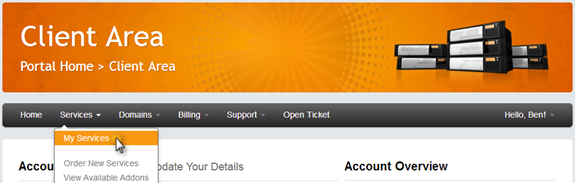
- For the Hosting service that you would like to make a change the package. Click on the drop down menu and then select Upgrade/Downgrade

- Choose the package you want to upgrade/downgrade your current package to from the options. Please ensure you select the correct billing cycle before clicking on Choose Product
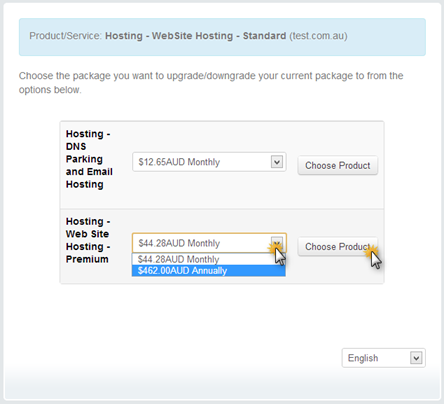
- Check the billing details for the package change and click on Click to Continue >>.
NOTE: Upgrade price is calculated from a credit of the unused portion of the current plan and billing of the new plan for the same period, in this example it is (130 Days). The payment method is PayPal because we use this as a credit card gateway. You do not need a PayPal account to make this payment.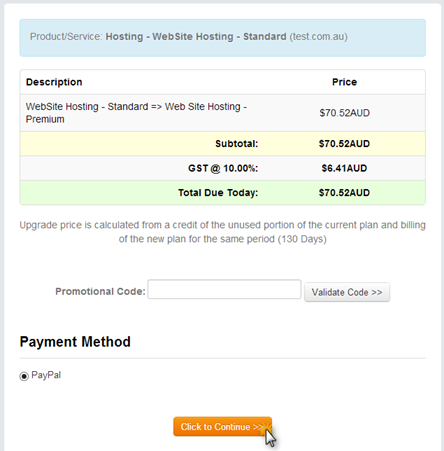
- You will be directed to an Insane Technologies PayPal page Please fill out all the details and click on Pay
- Once you have completed the order you will sent a Paid invoice as confirmation that the invoice has been paid
Once you have change the hosting package all the cPanel details will be the same. Please let us know if you need the FTP details if you are upgrading from emails to webhosting. If you have any issues or question please open a Ticket with our Help desk by emailing [email protected]

