This article will assist you in transferring a domain name from another registrar to My Cloud Host. Before you perform the domain transfer you will require a number of things:
- Access to the Domains Names Registrant Contact Email address as a confirmation email will be sent to this address
- The Domain Name authorisation code (a.k.a. – Domain Password, EPP Code, Auth Code). Not all Domain names will require this. Please contact the current registrar if you are unsure of this.
For all .com.au and .net.au top level domain names (TLD) it is free to transfer between Domain Registrar’s. All other TLD’s will require a minimum of year renewal.
Transferring a Domain Name
- Login your My Cloud Host Client Area
- From the Domains drop down menu select Transfer Domains to Us
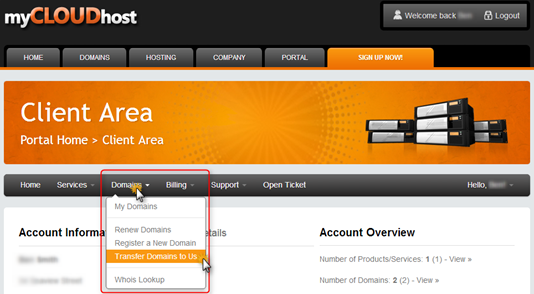
- Enter the domain name that you wish to transfer, select the TLD and click on Check Availability
- Once the availability has been checked you will be advised if you can transfer the domain name and the cost. Click to Continue >>
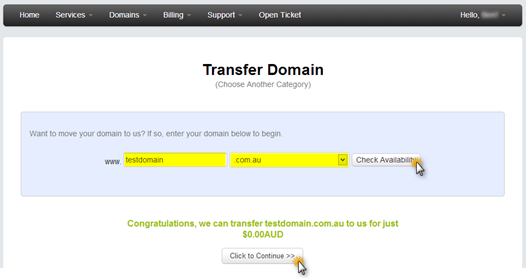
- For this example we will not be adding hosting for the domain however if you require hosting please click on [No Hosting! Click to Add]. Enter the EPP Code. And unless your website is hosted with someone else other than My Cloud Host please leave the default name servers. Click on Update Cart
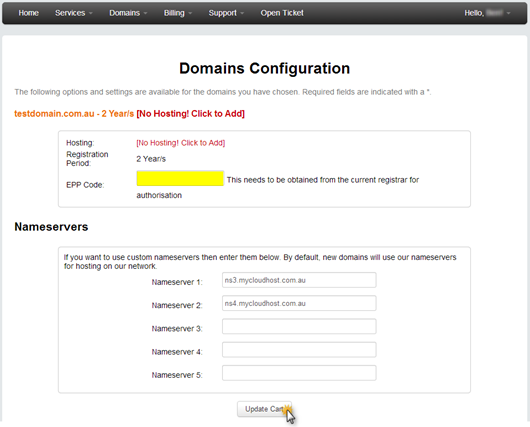
- Review you details, Read and then tick the I have read and agreed to the Terms of Service. Then click on Complete Order. If there are any charges you will be redirected to a PayPal website where you can enter your Credit card details to make the payment.
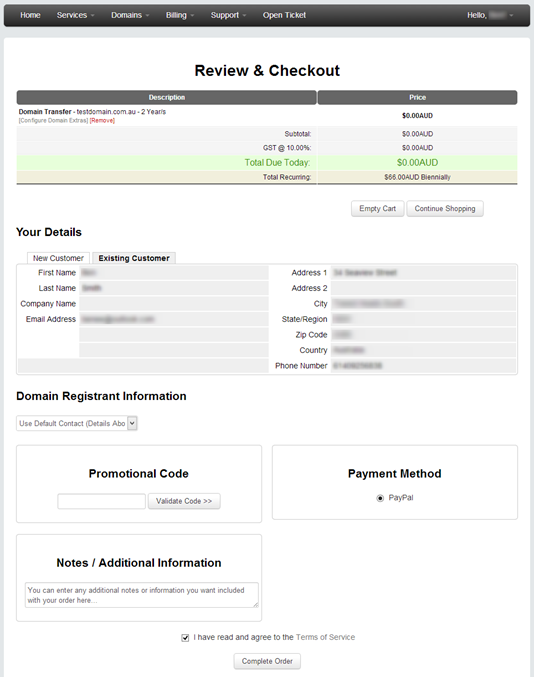
Once the order is completed you will receive an Order Confirmation and shortly the current registrar will send a confirmation email to the Registrant Contact Email address. You will be required to accept this, by clicking on a link in the email. Once this is done the Transfer will be processed. This process period will take about 24 hours. You will then be advised once the Domain has successfully been transferred.

