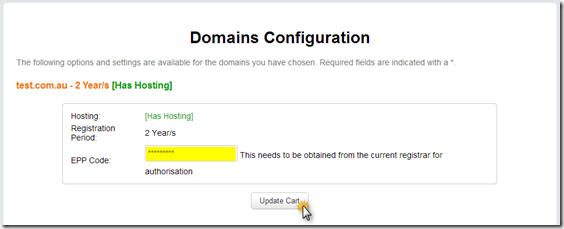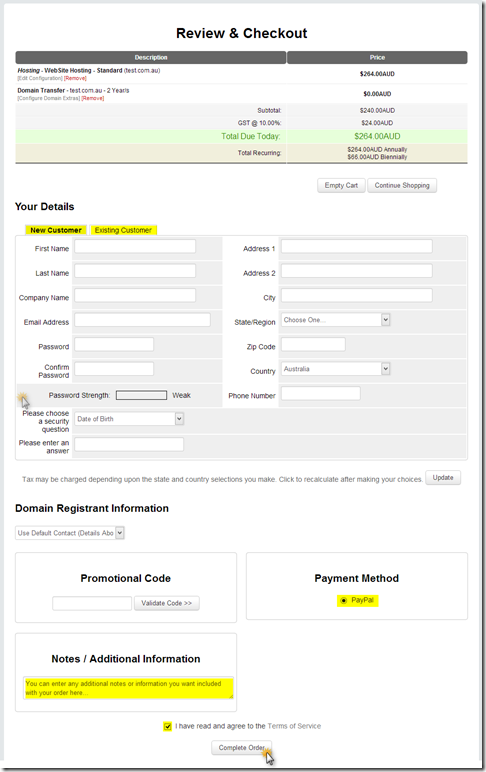To help you make the move from your current Domain registration and web hosting provider to MyCloudHost.com.au please follow the below step.
New and Existing Customers
1. Go to http://www.mycloudhost.com.au/web-hosting.php and select Order on the hosting package that you require. 
2. Click on Order Now For the hosting package
3. Select Transfer your domain from another registrar.
a. Enter your domain name that you wish to transfer
b. Select the top level domain (.TLD)
c. Click on Check Availability 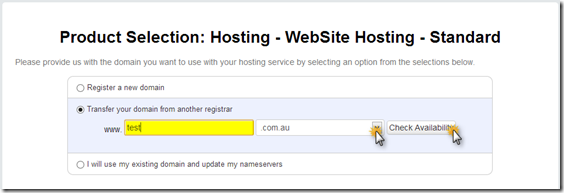
d. You will be advised if the domain is Available to be transferred you will be advised on the cost to transfer the domain. Click Click to Continue >>
NOTE: .au sites are free to transfer. Other top level domains (.TLD) can occur a year’s registration fee.
4. Choose your billing cycle for the Web Hosting and clink Checkout 
5. You will be taken to the Domains Configuration page. You will need the EPP Code or Domain Auth code from the current registrar
7. Review and Checkout.
a. You will need enter your customer details
i. For New Customers you will need to enter your Contact and account details
ii. For Existing Customers you will need to enter your email address and Password
b. Select you Payment method
c. Add any Additional information
d. Read the Terms and Conditions
e. Click on Complete order
8. When you click on compete order you will be taken to the Payment gateway and you will be sent account details. Also because you are transferring a domain name the email account that is registered to the Domain Name will receive an email with a confirmation of transfer request. Please accept the request to transfer the domain. Domain Transfers can take up to 48 hours to transfer over from one registrar to another.
Once this is all set up you will good to transfer all your data to your new web hosting account. If you would like a My Cloud Host technician to help in the transfer process please feel free to contact us. Service fees