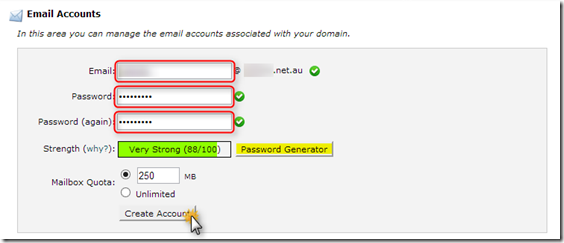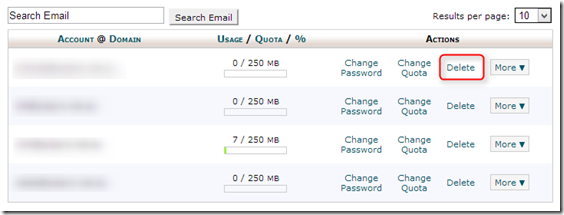You can easily create e-mail accounts from your My Cloud Host account’s Control Panel (cPanel). Here is what you need to do:
1. Log in to cPanel of the domain that you would like to forward. Go to yourdomainname.com.au/cpanel and login.
2. Under Mail click on Email Accounts 
3. On the Email Accounts page.
a. Enter the email address you require
b. Create a Password. – I would recommend using the password generator to ensure that the password is strong. Strong passwords include; Alpha Characters, both Lower and upper case and Non Alpha Characters, both Numbers and Symbols
c. Click on Create Account
4. You will be advised that the account has been created
Removing an email
To delete an email account simply click on the Delete Button next to the email account
For information on configuring your email client please go to http://www.mycloudhost.com.au/knowledgebase.php?action=displayarticle&id=7